Demo Mode: Emergency Mode
You're viewing a demo of this premium feature. Subscribe to our monthly plan to unlock full functionality.
Emergency Mode
Create emergency information and resources tied to specific locations
Welcome to Emergency Mode!
Create and access critical emergency information tied to specific locations. Emergency Mode helps communities prepare for and respond to emergencies with location-specific resources.
From evacuation routes to emergency contacts, Emergency Mode ensures vital information is available when and where it's needed most.
- Emergency Services
- Poison Control
- Local Police
Flash flood warning in effect until 8 PM tonight.
Subway line 4 running with delays due to maintenance.
City Hospital
0.8 miles away
Community Shelter
1.2 miles away
Police Station
1.5 miles away
Emergency Resources
Emergency Guide
Stay calm and assess the situation. Take a deep breath and quickly evaluate what's happening.
Call for help if needed. Dial 911 for immediate emergency assistance.
Follow evacuation procedures if necessary. Use the evacuation routes provided.
Help others if it's safe to do so. Don't put yourself in danger.
Community Resilience in Action
During last year's power outage, the Sticky Bot Emergency Mode helped coordinate neighborhood resources. Local residents used the mesh network to share information about available supplies, coordinate check-ins for vulnerable community members, and organize volunteer efforts.
Thanks to pre-downloaded emergency resources and offline maps, the community was able to navigate to safety and access critical information even without internet connectivity.
Emergency Preparedness
Emergency Kit Checklist
- ✓Water (one gallon per person per day for at least three days)
- ✓Non-perishable food (at least a three-day supply)
- ✓Battery-powered or hand crank radio
- ✓Flashlight and extra batteries
- ✓First aid kit